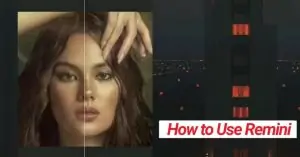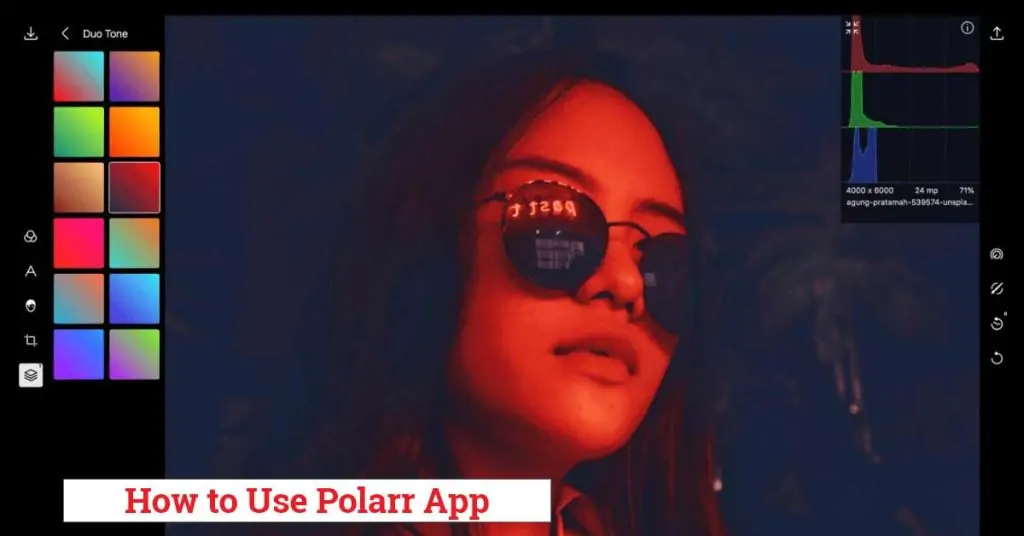Retouch the boring and blurry photos using the Remini Enhancer app that you are going to delete from your phone. Remini enables to re-view of obscured images, out of focus photos with the help of AI technology. It has become the most popular on the world-famous app TikTok nowadays and users are becoming more famous by making videos on Remini app review. I personally Renew more than 100 poor-resolution pictures with this outstanding app, which I clicked in my college time.
Remini is a masterpiece of converting your faded, old photos into stunning HD form with the use of AI in just one click. It has over 100 million downloads and is one of the safest apps to Re-construct bold images.
It is not necessarily a better app in this sense because its previous update has disappointed some people. They believe that after upgrading, it overlaps the original color of your image, which destroys the reality of the photos.
But don’t worry,
With a great effort from the tech team, they eliminated these issues, and now it has become a more powerful and stunning app. So, let’s come to understand the use of remini app with certain strategies and tools.
How to Use Remini to Improve Old, Blurred and Damage Photos
The old photos you clicked on your smart devices when AI was not strong in the tech market. But now it has become more powerful to detect facial details and transform them in a clear HD view. The developer has put this powerful artificial intelligence technology into the Remini app to recreate your old photos in a stunning way.
There is no rocket science required to run this application, just simply install its free version first from the google play store or app store and then start to follow the below steps.
(Note): Remini is available for both android and apple users.
- Pick up the phone and open the Remini app from your display applications.

- If you have not used this app before, Then first sign up with Facebook or Email ID.
- Then click on the Enhance option that appears on your mobile screen after signing up.
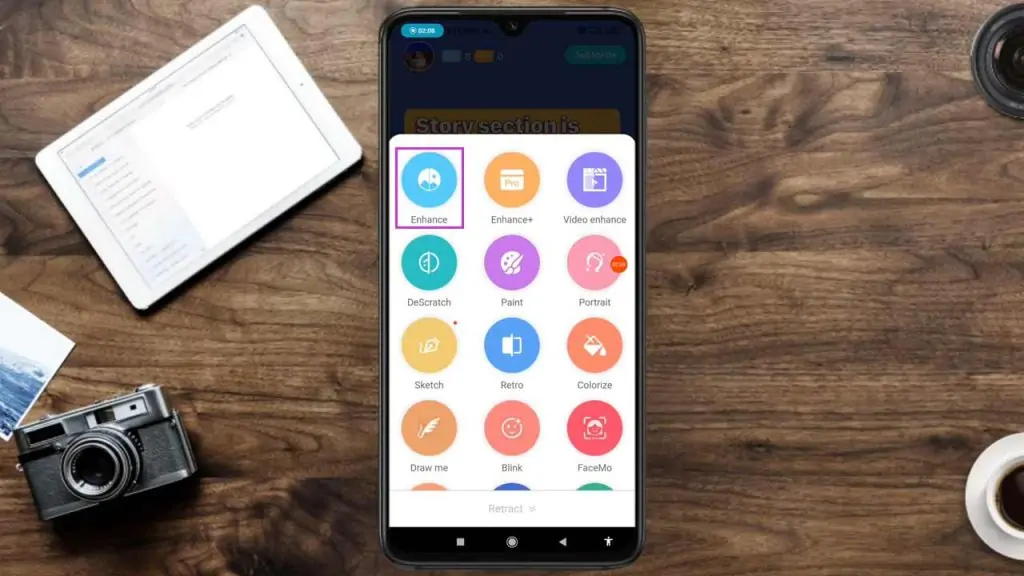
- Take any photo from the mobile gallery that you want to enhance.

- After selecting the image, just press the red mark option below your image.
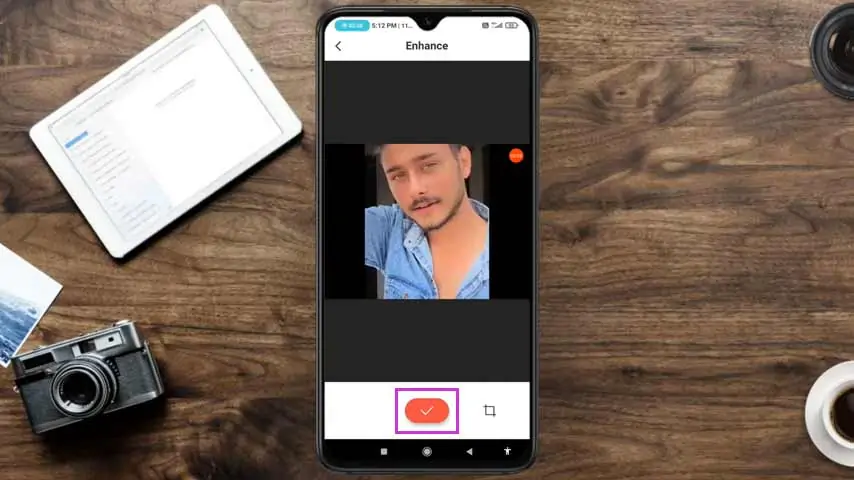
- After completing the process, the before and after result will display.
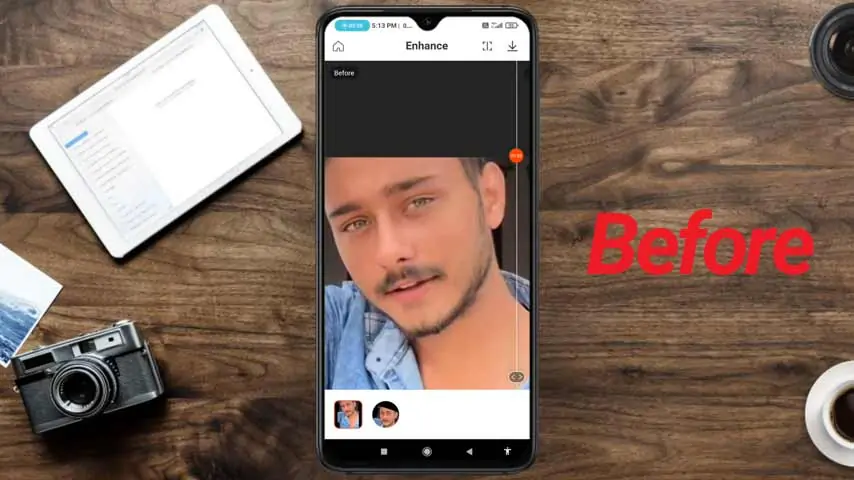
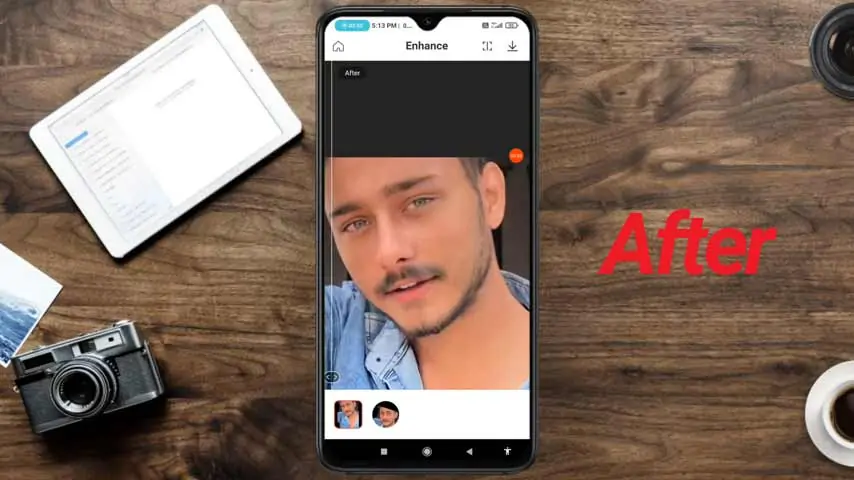
- Now you can download it by clicking on the download icon at the top right corner of your device. You will see New photo saved in your phone gallery.
Moreover, You can select other options for further enhancements.
Is Remini Free to Use?
In free apps, you don’t get access to all the premium features that you get after buying a subscription. Access to the gold version of remini does not require a huge budget, you can edit the image using your favorite features by paying 5$ per month.
you will be glad to know that remini gives 5 credits every month for a user free to enhance their photo with premium features.
Can I Use Remini App on PC
Sorry to say, Remini is not available for PC version directly yet, but you can use it on desktop or laptops with the help of bluestack app. Bluestack app player is basically amazing technology that allows Android applications to run on PCs running Microsoft Windows and Mac. Users can access the pc version of remini by resorting to bluestack instead using another application to enhance poor-resolution images.
Reviews of Remini Photo Enhancer
Before using Remini you should know both its pros and cons so that you don’t have any disappointment while running it. Below are the list of some benefits and drawbacks which we feel in this app.
Pros
- More than one feature to edit and improve quality of blurry, old, damaged images.
- Bring old memories back to life just in a single tap.
- Cheapest Monthly paid subscription available in it
- Artificial intelligence technology is used in it.
Cons
- Last update, coloring is completely off.
- You have to prepare yourself to watch ads in the free version.
- Desktop users cannot take advantage of this app.
Conclusion
Hope that all the queries in your mind regarding using remini photo enhancer will be solved. If you have old, faded pictures that are very important in your life, that you don’t want to lose, then you can keep them on your phone with the use of the remini application to renew all damaged photos. This app is free to use if you are happy with limited features and watching ads while using it, otherwise you have to pay 5$ every month to get a paid subscription.
If you want its PC version then you have to take help from the BlueStack app. Moreover, its alternative apps are also an option for you (AVCLabs, HitPaw, and more photo enhancers).
Recommended for you