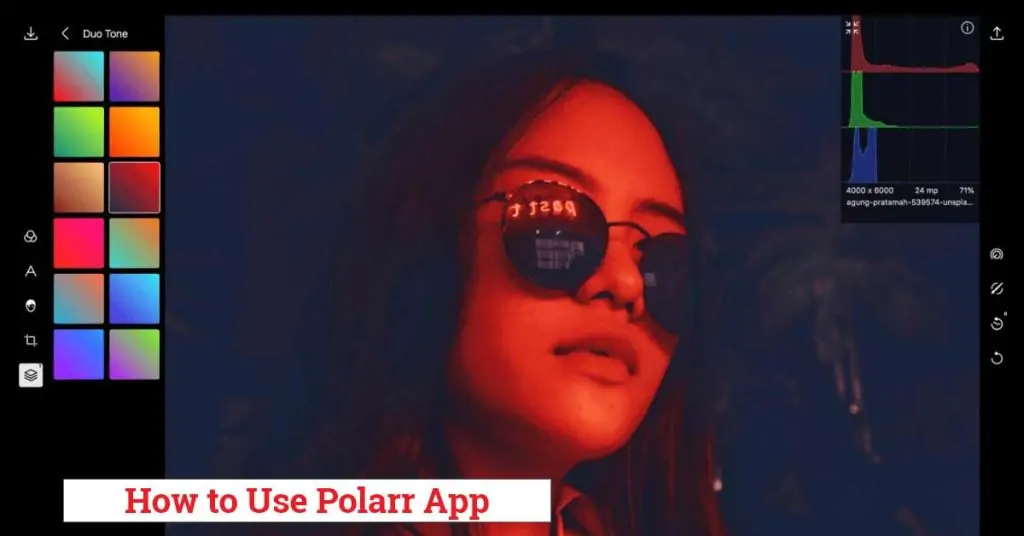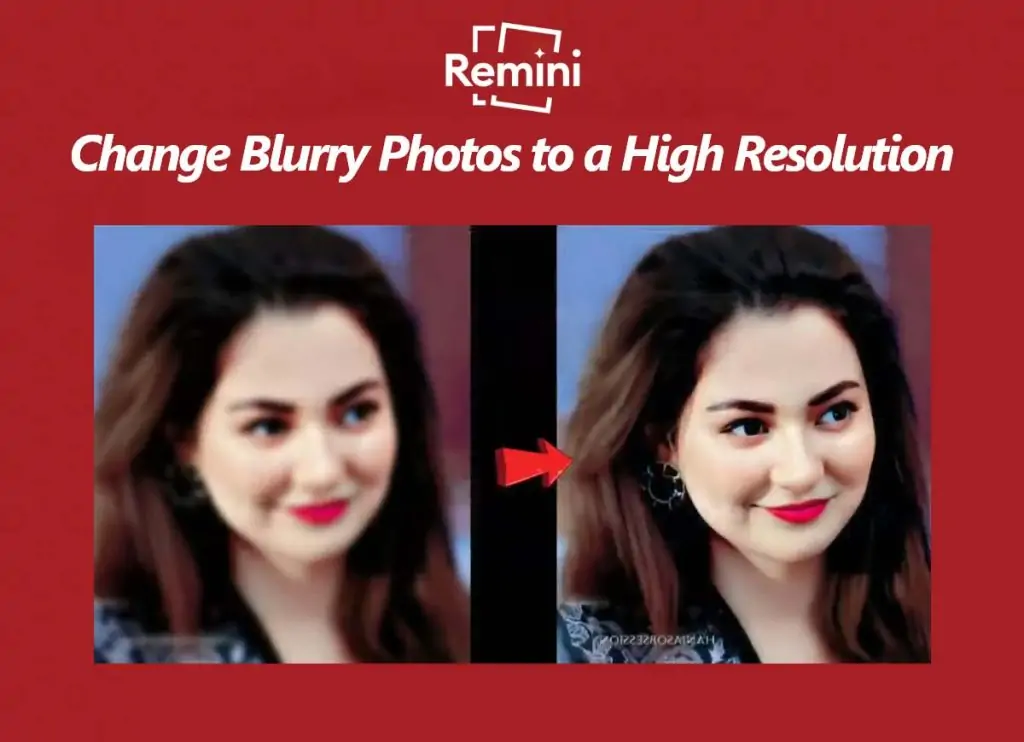The Chinese application has been available since 2008; however, it only began to be distributed in the United States at the beginning of January and now has around 430 million users in countries other than China. It has over 6 billion beautified photographs created for its 456 million monthly active users worldwide and installed on over 1.1 billion devices. Because it looks like everyone is using Meitu, those photographs have undoubtedly already made their way into Facebook, Twitter, and Instagram.
Everything you need to know about Meitu is included in this article.
What is Meitu App?
Meitu is a mobile app that functions similarly to Photoshop and is designed specifically for taking selfies on your smartphone. The objective of Meitu is to make the subject appear as “beautiful” as possible, hence the name, which roughly translates to “beautiful picture.” However, many mobile devices come equipped as standard with editing tools that can touch up blemishes and dimples. Meitu, on the other hand, has only one objective in mind.
Meitu’s main feature is called “Beauty Retouch,” which can quickly remove skin imperfections such as spots and facial lines and brighten and enlarge your eyes – the latter of which can have potentially horrifying consequences when taken to extremes. In addition to a wacky range of brightly colored backgrounds, augmented reality-style frames, “hyper-cute” stickers, filters, and brush tools available to “beautify” your selfie snaps, Meitu’s main feature.
Features of Meitu Apps
Editing
Use auto-enhance, frames, stickers, text, blur, a magic beauty brush, and more to edit photographs.
Camera
Take a picture with or without a vignette or blur effect and add one of the dozen filters, such as “youthful,” “sunlit,” “selfie,” “food,” or others. A timer, facelift, and night mode are also available at the top.
Retouch
The app’s Photoshop feature lets you improve your appearance, remove acne and wrinkles, slim down your face, add highlights, eliminate dark circles, and even make yourself taller.
Hand-Drawn
Tap it to snap a shot (or upload a photo); from there, you may pick one of the beauty effects also accessible on the Camera screen. After that, you may apply one of six effects to adjust your face and eyes, picture color and effect, and hair texture.
Collage
Allows you to create a collage from your camera roll photographs. Use a template or make one. There are collage-decorating features.
Auto Beauty
This option is perfect for quickly slimming and firming your face.
What is Meitu’s ‘Hand-Drawn’ Feature?
Meitu’s first update of 2017 offered a new feature called “hand-drawn selfies,” which encouraged users to “greet the new year by transcending dimensions with your faultless beauty!” Meitu’s upgrade was the first major one for the company since the start of 2017.
These lovely photos are available in six “dreamy” varieties, including Angelic, Blossoms, Fairytale, Petals, Mermaid, and Baroness. They can be applied to new or old images with only a few touches of the finger.
A psychedelic Kawaii version of your face is generated when you add it to the mix, complete with rosy cheeks, baby-soft skin, a sparkling background of bubbles, flowers, cat stickers (of course), and more.
This upgrade has indeed sent Meitu into overdrive outside of its home country of China, with users rushing to the app to turn their friends and family members into anime-style caricatures of themselves. Meitu was initially developed in China. On the other hand, much like any program that enables you to post any random image with amusing consequences, the primary topics that have been circulating on social media have been famous people. We put this theory to the test ourselves with the results, which you can see below.
How to Download It?
You may find Meitu by going to the App Store on your mobile device and searching for it there. The first application that should appear is a pink symbol with the Chinese character “Xiu,” which might signify either “beautiful” or “elegant.” I would like to introduce Meitu. When you download Meitu and open the app on your phone, you will find that the main screen includes all available choices for altering photos, such as “Editing” and “Retouch.” You can use these tools to make your photos look whatever you like. The latter offers some excellent customization choices; for example, you can make people in photos look taller, eliminate acne, and even lighten dark circles.
Swiping to the left will reveal more editing tools, such as “Hand-drawn,” “Collage” (which allows you to mix photographs to create a poster that resembles a mosaic), and “Auto Beauty.”
How to Remove the Meitu Watermark?
Meitu Technology has released an excellent watermark eradication tool called AirBrush for Android and iOS users. It allows you to edit your photographs to perfection with a photo editor that is quick but also powerful and user-friendly. Using these applications as alternatives to Photoshop on your iOS and Android devices to edit photographs is also possible. In addition to these features, it also allows users to get rid of acne, reduce the appearance of wrinkles and other signs of aging, level out the tone of their skin, brighten their teeth, and much more. It has a vignette feature, which enables you to add stunning frames to any photograph you take using the program.
How do you Enhance a Picture in Meitu?
#Step 1: Even if you use Meitu to take your images the way you like, you can still get more “deep” editing by clicking on Modify photo in the application’s main interface and choosing any photo you wish to edit. Make this modification.


#Step 2: Next, navigate to the Beauty part of the program by clicking there. This will bring you professional picture editing capabilities. Meitu offers a comprehensive selection of fundamental picture editing tools, such as adding a Sticker or one of the various filters and several templates for photo collages.

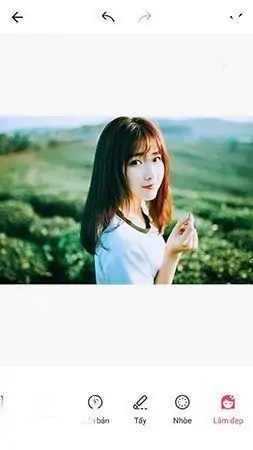
The capability of Meitu’s Portrait mode to let users design their one-of-a-kind, spotless typeface stands out as the app’s most remarkable feature. It is optional for you to utilize the program to assist in deleting wallpaper on the phone, which still possesses the photographs of art and professionals.
#Step 3: When you are done editing your images, you may click Save and share to save the photos we have shot and modified using the Meitu program installed on the phone. In addition, you can immediately share this photo on other social networking sites by using the share function.
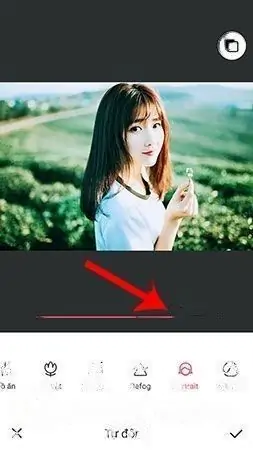

How to Blur Background in Meitu?
The process of unfreezing the backdrop in the Meitu app is seamless. Because the effect is foggy, the edges are not as sharp. The fact that you can alter anything is a significant drawback. Only a blur, and it’s only a slight blur.
- Proceed to the Mosaic menu.
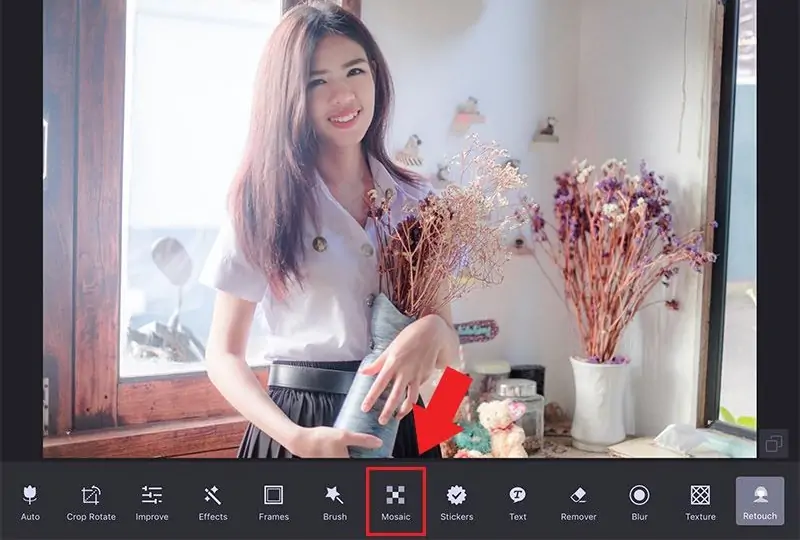
- To apply the background blur effect, hit the filter button and then pick the desired setting (as in the picture)
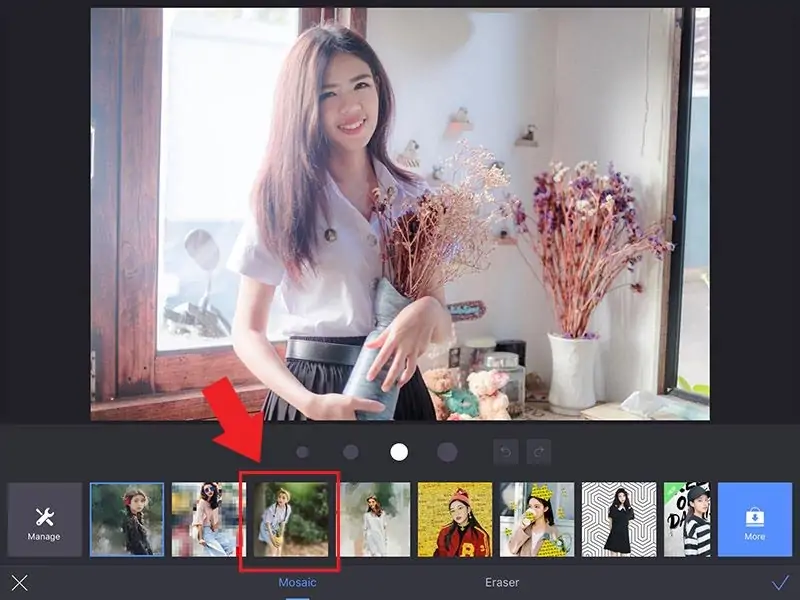
- To begin, it is strongly suggested that you zoom close so that you may paint the borders of the model first. Utilizing a little head for the brush
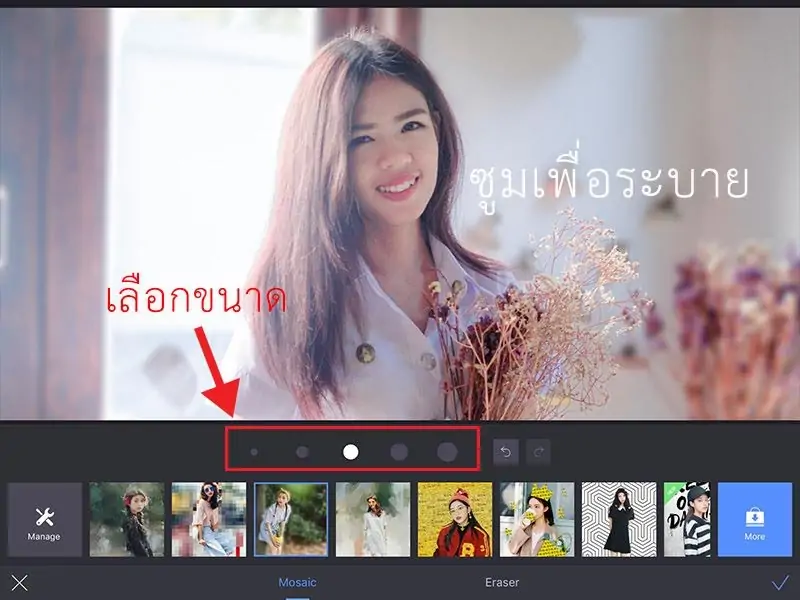
- When you complete, switch to a brush with a more oversized head. The remainder should be drained.

- The completed blur is seen here. Take into consideration that the latter won’t melt a little. After that, it will dissolve without clumping, provided it is done correctly.
Is Meitu a Free App?
Both the Apple App Store and Google Play make it possible to get a free copy of the Meitu app for your mobile device if you have an iOS or Android operating system. Meitu creates beauty applications for the western market in addition to its own app, such as the leading selfie retouching app BeautyPlus and its virtual cosmetics try on app, MakeupPlus. Meitu is also responsible for developing the Meitu app.
Recommended for you