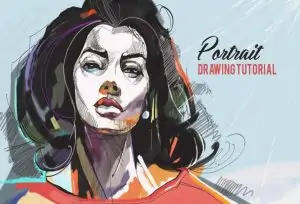In this article, we will cover how to draw a sketch, someone’s portrait using most famous drawing tool “Picsart”.
Initial Sketch
Put your sketch by drawing a y-axis from the top followed by equality between the mid of both eyes, nose, lips, chin and neck. You can use these guideline for making the face’s sketch of your object using black brush. Now you have to low the opacity of sketch and create a new layer on that sketch for refined sketch.
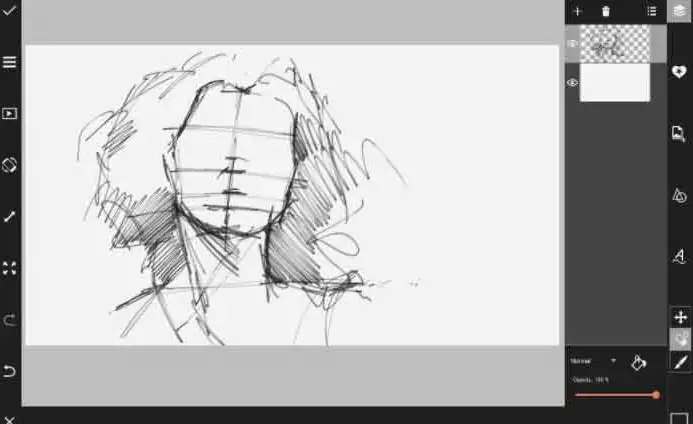
New Background
First of all you have to create a new for your background, select an opaque brush and fill all the background with neutral color. Now first reduce the opacity of your sketch and add a new layer.
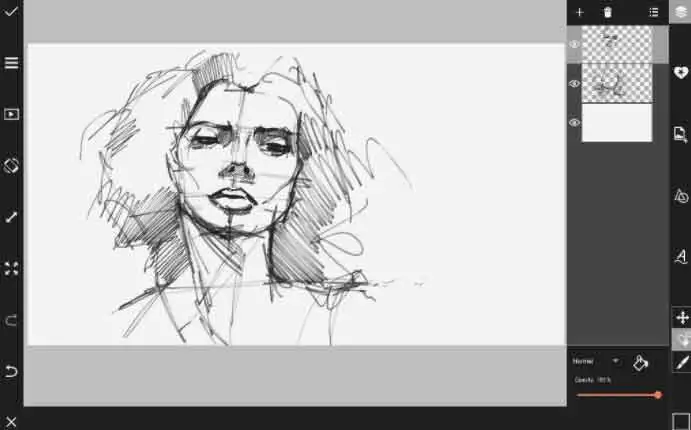
Tracing and Make Shading
By using black color brush, again you have to trace your sketch and hide the previous sketch layer. For shading you have to create a new layer. In various opacity please select a series of grey and black brushes for add shading in your drawing.

Final Shading’s Touch
Make a new layer and use a thin black color brush to add the remaining shade in your sketch. When you are done with your work you can save it and also share it with your friend.

From Photo to Sketch in One Simple Step
Picsart also has the capability that can turn your image into eye-catching art work by using their picsart sketch effect. If you are not born with natural drawing talent then it’s very difficult for you.
But in picsart there is no need to be a master in pen tool for sketching, with picsart any one can create an impressive imagery sketch using amazing sketch effects. This tool detect the boundary lines of your portrait images and save your time from many hurdles comes in custom sketching.
Sketch in One Second
Even if you are an expert in designing and you know that sketching takes a long time to look good. Picsart sketch effect can do this for you in one second with excellent results. The only difficult part of process is find right image as a base image. Once you set your image in good way then picsart effects produce a good sketch of image.
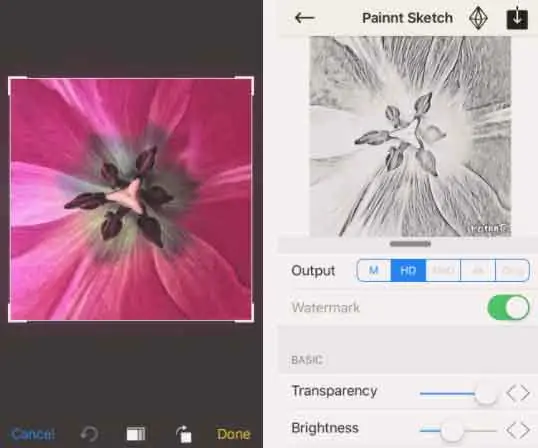
How to Turn your Photo into a Sketch
Apply following steps to convert your image into sketch work
- Firstly, upload your image
- Try different sketch effects filters on it
- Finalize your favorite one
- Give it positioned, colors and size
- Now, you can download your image
Most Popular Points for Learning Drawing
When we think about learning to draw it will be a horrible moment for us, especially when we learn how to use layers. But picsart provides a very easy platform for this, named picsart drawing tool where you can doodle or draw on for digital art work. Here’s some popular easy points for learning drawing.
Dotted Outline
This is a very cool look and easy to use tool and it hits the picsart community in a big way and still has a strong grip on it. From the above tutorial you can easily learn how to draw a dotted outline on your photo.
Neon Sky Lights
By using a neon design effect you can make your image pop-up, this is the adult and cool version of lite-brites. Its brush is very easy to use by following the following tutorial you can easily use it on your photo.
Grime Art Picsart
This is a very famous functionality of picsart called grime art. By using picsart drawing tool you can easily make grime art in your images, Here’s the link of tutorial of grime art for learning.
Sketched Portrait
This feature allows you to make some very cool portraits and combine the photos in picsart.
PicsArt Apks