Most users have no idea how to cancel a picsart subscription and their money is automatically deducted from their account each month. In this article, you will learn the easiest way to cancel your membership in picsart and save your money. There are different ways to cancel a subscription in a mobile app or website. Most importantly, you must cancel the trial period subscription 24 hours before it expires.
Cancellation Method on Android
You will learn how to cancel subscriptions step by step on your android devices.
Cancellation Method on Web
How to Cancel a Picsart Subscription iphone?
- Go to the your phone setting (Note: you will see drop down list of iphone setting)
- Tap on your mobile name
- Click on subscription option from the iphone setting list (Note: If subscription option is difficult to find you in iphone then click on the itunes & App Store option)
- Then sign in with your apple id, scroll down and click on the subscription option
- Tap on Manage subscription
- Finally, Click cancel subscription option to unsubscribe picsart
Steps to Cancel PicsArt Subscription on a Desktop Computer?
These steps will be helpful for you when you decide to unsubscribe your picsart account on pc.
- First: You need to login your Microsoft account with your email and password
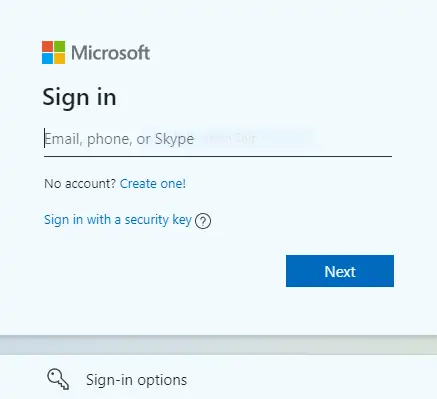
- Second: Look for the Service and Subscription option (this will appear below the Payment and Billing option)
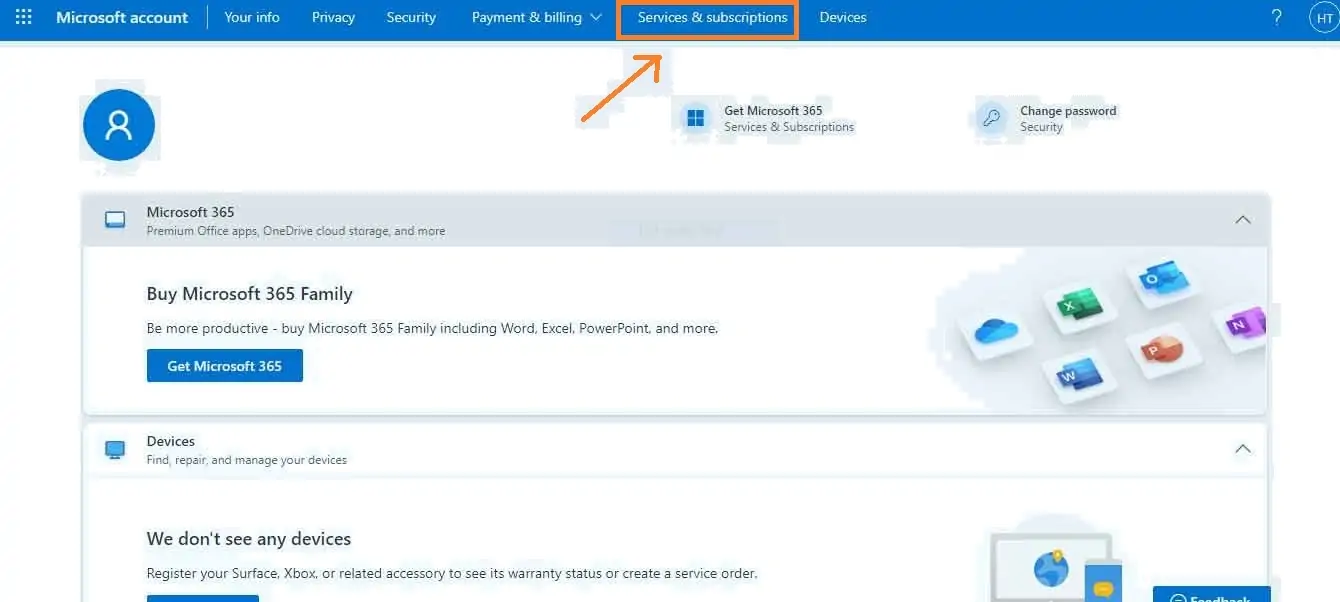
- Third: Tap the service & subscription option (All subscriptions plans will appear on your screen, select your plan from the list)
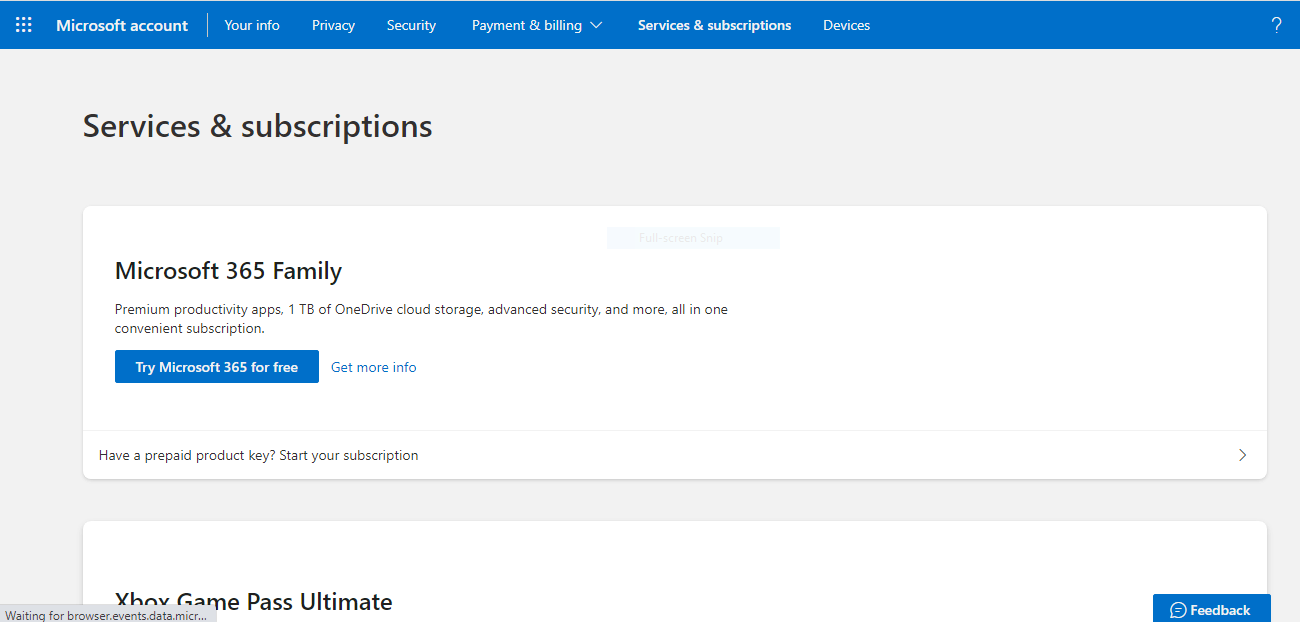
- Fourth: Select your plan from among them and click on Cancel Subscription (There are currently no picsart plans available so it will look blank)
- That’s it
PicsArt Subscription Refund Policy
Once your payment has been processed, Picsart will not be able to process any refunds for your Gold subscription.
You can cancel at any time by following the steps here. Once cancelled, you will be able to access Picsart Gold until your subscription expires
How to Cancel Subscription of Free Trial in Iphone:
Here are just a few simple steps you can take to unsubscribe picsart trial period.
How Can I Delete My Picsart Account
Users can easily delete their picsart account if they don’t want to use it further. Some of the steps users need to follow to remove its picsart account.
PicsArt Apks

