Picsart has become a very popular app with its new feature which has launched over 1 million stickers in just 60 days. Now you can say, Picsart is the largest warehouse in the world which stores a bunch of stickers and It proves how much stickers are important for our community.
This app introduced a new feature of custom stickers a few months ago which allows you to cut out part of your image and replace it with any stickers that can be used for many other purposes like social media marketing, Ads on facebook, instagram etc.
Its new feature has created awareness among the people and they want to know more about it. It has over 500 million installations and more than 100 million active members each month.
How Can Make Our Own Stickers
Making your own stickers has become very popular these days and it also reflects the creativity of the user, picsart is the first amazing editing app that allows us to create our own stickers. Follow the steps to create stickers in picsart app:
- Open picsart app
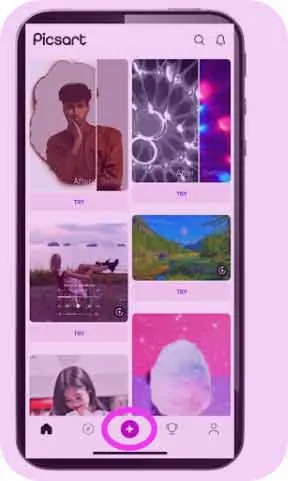
- Then select an image that you want to make a sticker
- Click on cutout option (This function allow us to cut out the specific area of the image)


- It will display in a separate transparent background, Just click on the next button on the top right corner of the screen and save it on the following one
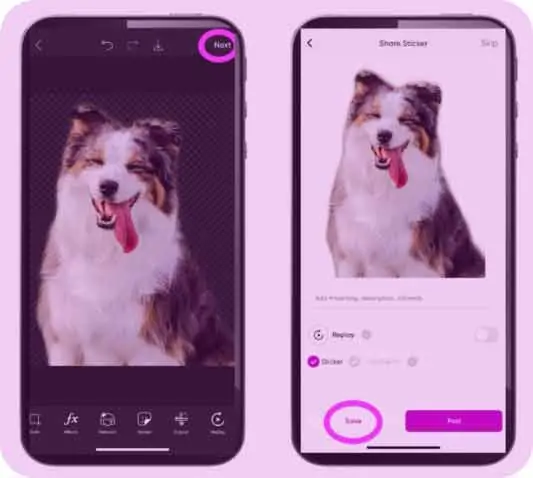
How to Make and Share Custom Stickers
- Download picsart editing app
- Press “+”button on bottom center of your mobile screen
- Select any photo
- Outline your photo and press the next arrow button on top right corner of the screen
- If you want to edit your image further, use more features in the cutout, such as erasers, paint brushes, etc.
- Use hashtags in your stickers, it is necessary otherwise your sticker will never be discovered by search.
- Enter post button to share sticker in your profile
- You can easily share your sticker with your friends via remix chat, just click “Send Direct Message”, enter your friend’s username and tap the arrow in the top right corner.
- That’s it.
You will learn everything about stickers, how to use them and how to make them in picsart. First of all we are going to tell you how to find stickers in picsart and use them on any picture.
Open the picsart app and tap on the Discover button (which appears at the bottom of the screen)
Then You will see the hashtag option on your mobile screen, click on it. Here you will see a bunch of stickers related to our community, select any one and tap on the Apply button, after that select your image and paste the sticker on it.
How to Search and Paste Stickers Online
Another way you can find stickers is by tapping on the search tab and literally searching for anything. If you like any sticker from it just apply double tap on the sticker, and it will save to your collection.
You can also put stickers directly on your photo, which you will select from the photo gallery after clicking the Apply button. Once you select an image, the sticker will automatically paste to your photo.
Get Million of Stickers from Picsart
Picsart is the world’s largest editing app which provides you with lots of features in photo editing, video editing, Stickers making and many more things in just a single app. It gives bundles of stickers that make your photo more attractive. You can find multiple stickers for your photo and paste them into your image. Now we are going to share another method to select stickers from the picsart app.
- Visit to the picsart app
- Press the create button ”+” from bottom of your screen (It will open images that are saves in your phone)
- Select a photo on which you want to paste stickers
- Tap on the sticker tool which is displayed in the list of editing tools.
- Choose any sticker from a different category of hashtag.
- Adjust the sticker where you want on your photo.
- Click on the save button that displays the top right corner of your screen.
How to Make Your Whatsapp Stickers Using the Cut-Out Tool
A few years ago, people used to get their message across via chat and voice, but that changed when picsart launched stickers for the user. This makes it even easier to tell your story to the person in front of you. All you have to do is choose the sticker that you want to convey to someone so that you can not only express yourself but also bring happiness to sad faces by sending funny GIFs.
Here you will learn how to make whatsapp stickers using cutout tool:
- Open the editor.
- Tap on the pink plus icon that appears at the bottom of the screen.
- Select an image from your gallery that you want to take as a sticker.
- Go to the Cutout tool and outline the area you want to select (there will be several options and you can use anyone to further edit your sticker)
- Then click the arrow option in the upper right corner and save it to your gallery.
- Visit to WhatsApp.
- Open your chat.
- Select a sticker from your gallery and send it.
Free Stickers for Your Social Media Content
Social media is one of the leading platforms where people from all over the world come together and share their thoughts, feelings and everything. If you want to look different from others on social media, you have to put stickers in the image of your post that will catch the eye of the viewers.
Picsart has numerous categories of stickers such as broken heart stickers, action movie character stickers, Or even stickers that actually match your normal life. When you are satisfied with your selected stickers, just click and start editing.
Add Stickers Online and Improve Your Designs
Designing is a top priority to change people’s attractiveness because your abilities are decided by design. This will be possible when you use attractive stickers from the free picsart online library which are available to you 24/7.
If you want to start social media marketing for your business, stop searching for more, visit picsart stickers library, it will provide thousands of free stickers that will be enough for branding your business. Simply you have to select your image and find your sticker which you want to add to your photo, it will show how you are qualified to search for your sticker related to your business.
After selecting your sticker you can start editing and apply different strategies like adjusting the opacity, saturation as well as size of sticker in the photo etc.
How To Add Stickers On iMessage
- Visit the picsart app
- then select a photo which you want to make a sticker,
- click the cutout option and tap the person option. You can also cut stickers using the outline option in the cutout tool, After this photo will be visible in a transparent background.
- Tap on the next button on the top right corner of the mobile screen and save it on the following one.
Before saving it just remember one thing, You have to save it in your private library otherwise it will not display in your iMessage library.
How To Send Stickers In iMessage
After save your own sticker in private library:
- Go to iMessage
- Under your iMessage click on picsart application
- You will see 2 icons, first one star and the second is person
- Tap on the person icon (your iMessage private library will be open)
- Simply Select your sticker and press the send button.
How Do I Find and Use the License Filter?
License filters are used to differentiate the content of images and stickers in picsart, and also used to grow your personal business. If you are starting your own project you can buy a license for it, it will provide amazing content that you never expected before using it.
Method to Find and Use the License Filter
- Head over Picsart official site
- You will see the designing bar once.
- Select any one of them which you want (after selection you will see horizontal bar including photos, stickers, uploads etc)
- All you have to do is tap Personal License and select Commercial License.
- That’s it.
PicsArt Apks

