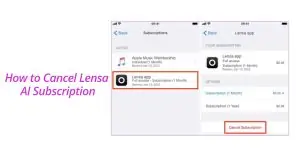Are you interested in canceling your subscriptions on Lensa AI but need help with how to do so? Don’t worry; the process is pretty easy, and our detailed tutorial will help you go through it step by simple step. Users who have their Lensa AI subscriptions terminated can only use the service’s free aspects.
Lensa AI is an intelligent platform that uses artificial intelligence to enhance or edit the photographs you upload. Lensa AI makes it simple to find editing chances that correspond to your level of photography expertise and the way you want to edit photos by providing sophisticated features, tools, and suggestions tailored specifically to you. The app does have several accessible fundamental functions, but the premium versions of the app’s finest features, such as the Magic Avatar feature, need payment to access.
You are free to cancel your membership at any time should you decide that you no longer wish to utilize the premium edition of the site for any reason. In this article, I’ll walk you through accomplishing that objective in just a few easy steps.
This article will assist you quickly and simply cancel your account on the platform, regardless of whether you use the free trial version or a paid membership. Then, if you are ready to terminate your Lensa AI membership, you must complete the procedures detailed in the following paragraphs, and you will be done. Let’s get started!
How to Cancel Subscriptions on Lensa AI on iPad or iPhone?
Canceling your subscriptions with Lensa AI does not need the usage of their mobile app in any way. To complete the process, you must either navigate the settings menu on your iPhone or iPad or visit the App Store. Users of the iPhone or iPad can discontinue their Lensa membership by following these steps:
Method 1: From the Setting App
Step 1: Open the Settings app on your iPhone or iPad.
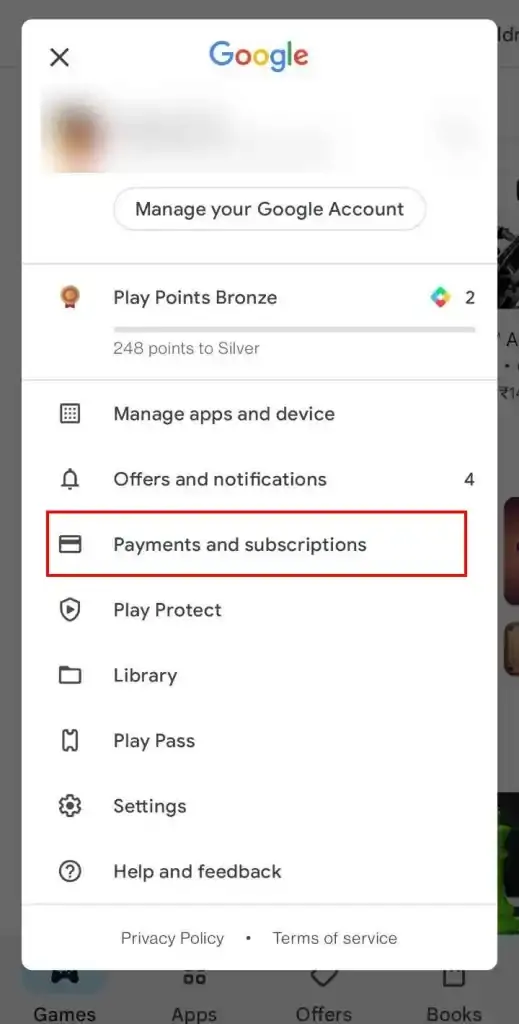
Step 2: Tap on your Apple ID or Account.
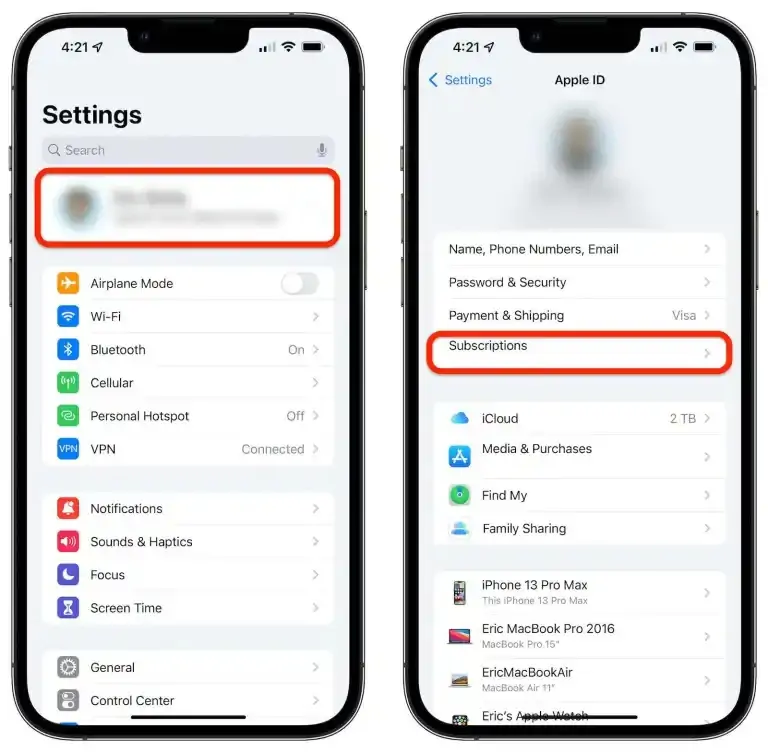
Step 3: Now, choose the Lensa app from the available applications by tapping on the Subscriptions option and selecting it from the menu that appears.
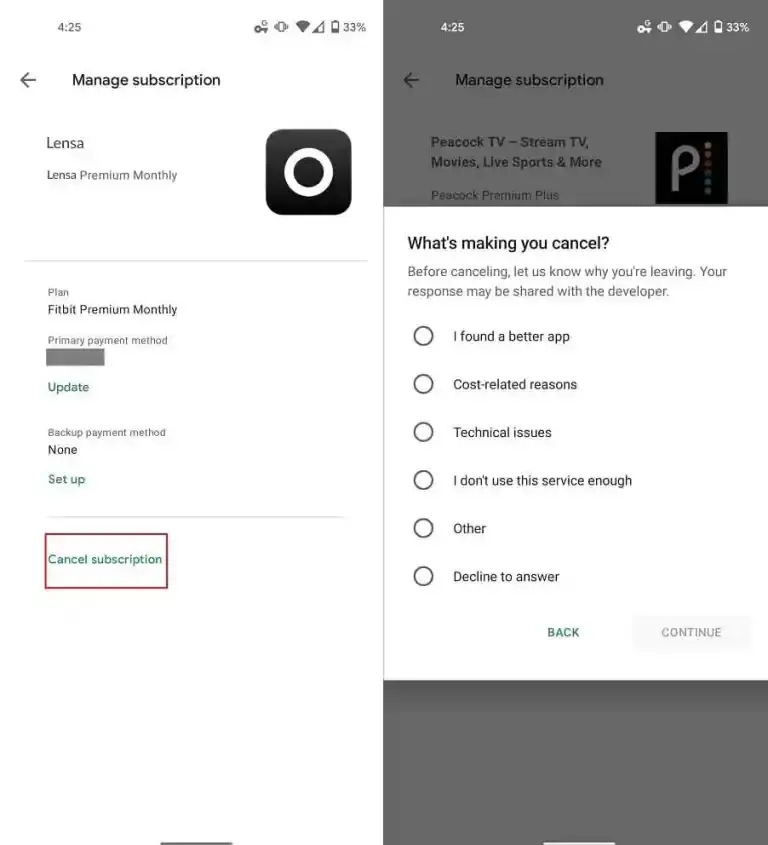
Step 4: You will see the text Cancel Subscription in red; touch on it, and then pick the Cancel option from the list of alternatives.
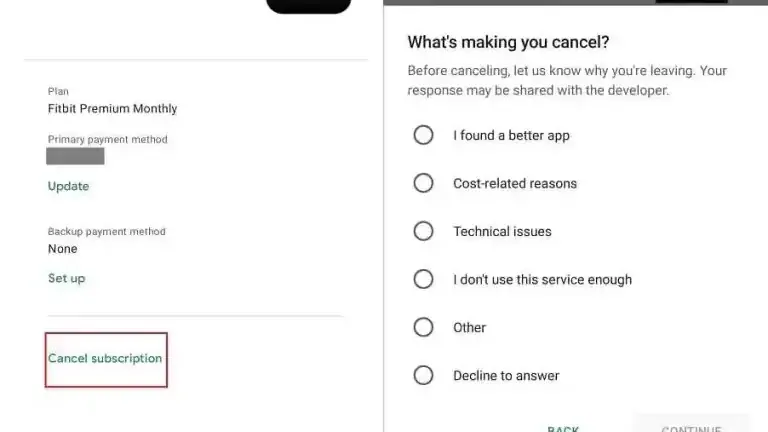
Method 2: From the App Store
Step 1: Open the App Store on your iPhone or iPad.
Step 2: Tap the Profile icon in the top right corner of the screen.
Step 3: Now, choose the Lensa app from the available applications by tapping on the Subscriptions option and selecting it from the menu that appears.
Step 4: You will see the text Cancel Subscription in red; touch on it, and then pick the Cancel option.
How to Cancel Subscriptions on Lensa AI on Android Smartphones?
On Android, Lensa may be downloaded free of charge. However, if you want to cancel your membership to Lensa AI, you must go to Google Play rather than the app itself. To discover how to cancel subscriptions to Lensa, follow these steps:
Step 1: Launch Play Store on your Android device.
Step 2: Click on your profile picture in the upper right corner of the screen to access your profile.
Step 3: Select the Payments & Subscriptions option from the menu.
Step 4: After choosing the Subscription option, select the Lensa app from the list of available applications by tapping on it.
Step 5: You will see the text Cancel Subscription in red; touch on it, and then pick the Cancel option.
Before canceling your subscription, Google Play Store will inquire about the rationale behind your decision. You will be presented with a list of potential explanations from which you can choose one of the reasons given; however, you also have the option to select “other” or “decline to answer” before continuing.
How to Cancel Subscriptions on Lensa AI via Email?
Even though I won’t recommend this strategy since it’s so drawn out and time-consuming, you never know when you could find yourself in a situation where it’s necessary to use it.
Step 1: Open your email program or start it up in your browser.
Step 2: Write an email and send it to [email protected].
Step 3: In the subject field, you can type “Request to Cancel Subscription” or something else that means the same thing.
Step 4: Write your email and give your information so they can find you.
Step 5: Put the email out. Once Lensa has processed your request to cancel, it will send you a confirmation email.
This article provides you with four distinct answers and solutions to your query about how to cancel your free trial of Lensa. By using any one, you will be able to cancel your membership or trial account just in time to avoid being charged.